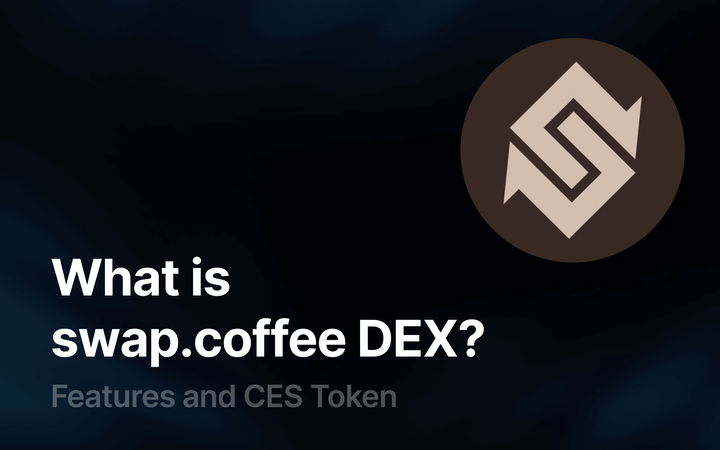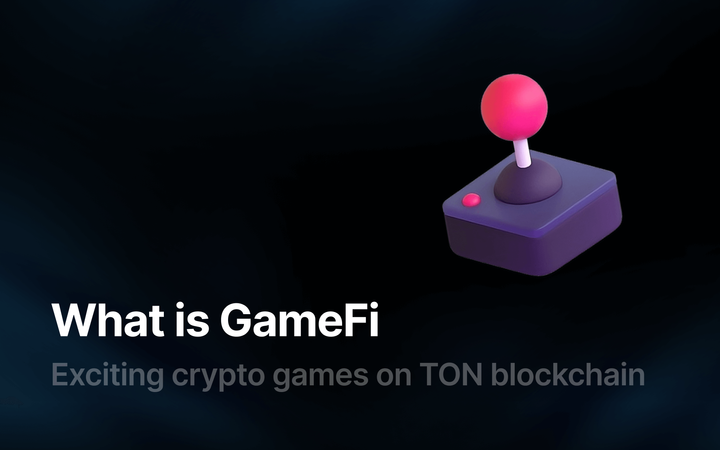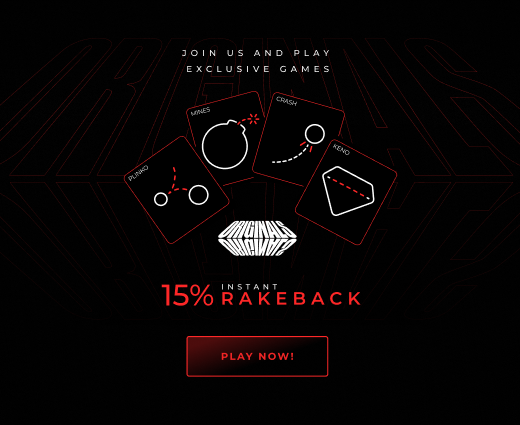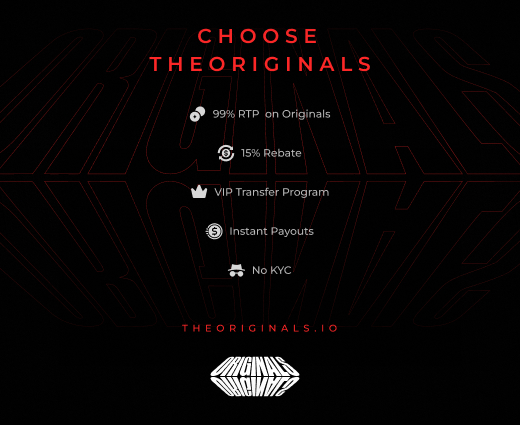DYOR Minter for creators of Jettons

The advantages of minting on TON are significant. TON, or The Open Network, is akin to Ethereum or Solana but specifically developed under Telegram, allowing the creation of tokens, referred to as Jettons. Here are the key benefits of token minting on TON
- Integration with Telegram: TON offers direct access to Telegram's user base, which amounts to over 900 million monthly users, potentially expanding your audience massively.
- High Transaction Speed: TON boasts an impressive processing capacity of up to 100,000 transactions per second.
- Sharding Infrastructure: TON utilizes sharding to distribute the load and enhance performance without increasing transaction costs. This keeps the fees low, making token transfers and creation cost-effective.
- Developer Support: There is ample documentation available, along with grants and special programs to support new projects. These initiatives include bonus distributions and promotional assistance, further aiding project development.
- No-code Token Creation: TON provides platforms that simplify token creation through user-friendly interfaces. Now, this can also be done on DYOR via DYOR Minter.
Minting on DYOR Minter offers additional convenience and full control over your tokens:
- Easy Token Avatar Upload: Unlike other platforms where you need to upload token avatars to external resources, DYOR Minter allows you to do everything directly on the site, simplifying the process.
- Immediate Token Deployment: Once a token is deployed, it appears immediately on DYOR.io without any extra steps required.
- Direct Link Addition: Previously, adding official token resource links on the DYOR card required contacting DYOR support and waiting for approval. Now, you can add multiple links directly through the minter interface, accommodating content in different languages.
- Token Management: You can add or burn coins at any time directly from DYOR, and once all operations are completed, you can burn administrative rights to assure users of the token's operational integrity.
- Visibility of Your Tokens: All your created tokens are visible under "My Tokens," so you don't need to enter addresses or search for them elsewhere. Easily switch between them, edit, or update information—all designed for maximum convenience.
How to Use DYOR Minter
Here’s a step-by-step guide to using DYOR Minter for creating tokens, managing minting and burning processes, revoking administrative rights, and updating your token profile on the platform:
Step 1: Creating a Token
- Connect your wallet: First, connect the wallet that will have administrative rights over the token.
- Enter Basic Information:
- Token Image: Upload an image in JPG or PNG format (256x256 pixels, maximum size 5 MB).
- Token Name: Enter a descriptive name for your token.
- Token Symbol: Specify a short symbol for your token, typically 3-5 uppercase letters.
- Decimals: Set the decimal precision (default is 9 for TON).
- Total Supply: Define the number of tokens for initial minting.
- Description: Provide a brief description of your token's purpose or project.
- Fill in Official Links: Provide links to your website, white paper, and social media to enable users to find more information about your token. This information will appear in your token's profile on DYOR.io.
Step 2: Minting Additional Tokens
- Go to the Minting Function: Find the 'Mint' option in the DYOR Minter interface.
- Enter the Amount: Specify how many additional tokens you want to create.
- Confirm the Action: Execute the minting process, which requires confirmation in the wallet.
Step 3: Burning Tokens
- Go to the Burning Function: Find the 'Burn' option in the interface.
- Specify the Amount: Enter the number of tokens you wish to remove from circulation.
- Perform the Burning: Confirm and carry out the burning, reducing the total number of tokens.
Step 4: Revoking Administrative Rights
- Prepare: Ensure all token settings are final, as you won't be able to make changes after revoking rights.
- Revoke Rights: Use the 'Revoke ownership' function to remove administrative privileges, transferring control of the token to a neutral address, thus decentralizing control.
Step 5: Updating the Token Profile
- Edit Token Information: Change details such as the token description, links, and images directly from your DYOR Minter dashboard. Official links can be edited and saved without deployment.
- Save Changes: Updates are applied immediately and displayed on the token page on DYOR.io.
Final Notes
- Confirmation of Placement: After your token is placed, it automatically appears on DYOR.io, but statistics and updates will only appear after the first transactions.
- Safe Practices: Always revoke administrative rights after finalizing your token settings to prevent unauthorized minting or changes, enhancing trust and security for token holders.